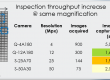So last week we showed an image of our multi-cameras over CoaXPress demo. In the image, some cameras were rotated counter clockwise but the images they recorded looked to rotate the scene clockwise. As promised we will explain this effect in the blog of this week.
You will see that as soon as you are drawing some schematics, it is actually very easy to explain this effect. The first schematic shows a camera that is aligned with the edge of a rectangular object of interest, for example a phone like last week.

Now let’s see what happens when we rotate the camera counter clockwise while keeping the phone in the same position.

You can see that it is actually the left top part that shifts out of the field of view the first. On the monitor we set the camera artificially parallel to the monitor edge. This results in the below drawing, and as you can see the phone looks like it is tilted clockwise while the camera has been rotated counter clockwise!

 日本語
日本語 English
English 简体中文
简体中文