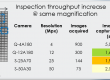It is hard to do a good comparison of machine vision cameras based on the paper specifications. For instance some give dynamic range while other provide sensitivity. These two are related but not the same. Even cameras using the same image sensor do not perform the same. Seeing and testing the cameras for yourself is most likely required for the right decision.

Many camera manufacturers will provide loaner cameras for testing and evaluation at no charge, but there is still the precious resource of your time. Usually the loan period is limitedas well so you want to be sure you have prepared adequately.
In this two-part blog series, we offer our suggestions on how to be ready for a camera evaluation and then how to test the cameras for a final selection.
Step 1: Selecting a List of Vendors
The first step is to select a list of vendors. You many identify a preferred sensor or interface and then look for camera vendors with the corresponding solution. Of course there are web searches or visiting trade shows for more information. These methods all rely on you having a good understanding of your camera requirements.
You may know the image that is required but are not as sure of how to translate this to camera parameters. Some camera manufacturers make their experts available for consulting through this process. We have also prepared this ePaper on how to determine your most important camera parameters.
Step 2: Narrow Down Your List
Once you have a long list of options, you may narrow down the list by eliminating the most expensive option. We would advise against this. As we mentioned, not all cameras (even those with the same image sensor) give the same results. It could be useful to see what the higher-end offers. Sometimes a small increase on the camera price could save you significant costs elsewhere in the system, such as eliminating software workarounds for inadequate image quality or serviceability costs during systems operation!
Step 3: Select a Frame Grabber (if required)
Typically the camera manufacturer and frame grabber manufacturer have communicated for the creation of the necessary interface software. The frame grabber and the camera also need to match regarding speed. There can be other considerations such as, not all Camera Link frame grabbers are the same, and only some support 10-tap Camera Link.
Step 4: Locate or Purchase Cabling
With the cabling, you obviously need the right number and type of cables. For the best results, we strongly recommended matched cables; meaning, if you need 2 cables, use the same brand and length. Also verify the cable specification for high frequency signals. It is not uncommon that one runs into data transmission artifacts in the image due to cables that cannot deal with high frequencies such as the 85MHz clock in Camera Link Full/Deca.
Step 5: Select Lenses
Not all lenses have the same mount. And then, not all C-Mount lenses are the same. With high-resolution cameras, some lenses may still cause vignetting. Lens selection can become more challenging when the pixels get smaller as the lens can limit the MTF and sharpness of the image. For high-resolution (4 MP and greater) cameras or those with smaller pixels (less than 7um), we recommend consulting with a lens manufacturer or vendor for the optimized match.
Other preparations include planning how you will test the cameras. What level you want to test for can depend on how critical a component of the camera is for the system. For instance, if you want to generate Photon Transfer Curves, additional specialized equipment is required.
For more on testing the cameras and completing a camera evaluation, click here.
 日本語
日本語 English
English 简体中文
简体中文